The Problem:
If you try to export your flash movie from Adobe Flash Professional you will find that it exports only what is in your main timeline, which breaks a lot of objects and effects, therefore making your movie look pretty crappy. Hopefully they will solve this in the future. In the meantime you are left with a SWF file – a format which is not supported by popular video hosting websites like YouTube. Damn.
Simple Solution:
24/07/16 UPDATE : A FREE Converter Format Factory will convert SWF to AVI as well as a ton of other formats. It is Amazing! It is a godsend! Personally I use it for converting a ton of stuff.
iWisoft Flash/SWF to Video Converter is the ONLY converter I have found which actually converts swf to avi whilst maintaining the quality of the original. Unfortunately the free version leaves a watermark. If you don’t want a watermark you can either pay $49 for the registered version or read on…
Screen-Capture Solution:
CamStudio is a great piece of Screen Capturing software that will film whatever’s happening on your screen then save it as either an swf or avi (you want avi). So you can play your SWF video on your desktop (using something like Swiff Player) or your browser (just make sure it has the Flash plugin).
It’s pretty easy to use, although you need to scroll down about half the webpage to find the download link. Make sure you grab the Camstudio Lossless Codec while you’re at it – I’d also advise reading the FAQ – then you can be sure that everything works properly. Once installed you basically press the big, red record button to start recording and the stop button to stop – then a window will pop up so you can save the file.
I used REGION -> FIXED REGION and set that to the size of my video, making sure ENABLE AUTOPAN was OFF and the onscreen message said ‘Record to AVI’ (You can toggle this by clicking the SWF symbol on the far right of the main control panel). Everything else should be default.
Play your SWF, press record in CamStudio, then drag the capture window around your video. You might need to play about with pausing/restarting your SWF video to get make sure you get the beginning. Press STOP in CamStudio at the end and make sure you save your video. Et Voila! Your swf is now an avi.
With this technique you get a little bit extra at the beginning and end of your avi, but you can fix that using any video editor e.g. Windows Movie Maker, to crop out the unwanted footage. (Alas, if you do use Windows Movie Maker you will end up with a WMV not an AVI. However YouTube is equally happy with these plus you’re no longer stuck with a SWF and any other format is a doddle to convert using Freeware such as Any Video Converter).
Screen-Capture Alternative:
24/07/16 UPDATE: Open Broadcaster is a much better piece of free screen-capturing software than Camstudio in my opinion, and my current favorite. Camstudio can slow down your computer while it works whereas Open Broadcaster does not seem to. However, I’m listing it as an alternative because Camstudio is the simpler program to install and operate. You will be able to do more with Open Broadcaster (if your interested in video recording and livestreaming as well grab this one) but it takes a little longer to learn.
Retro Solution:
In old versions of Quicktime Professional you could convert swf to avi really easily. Unfortunately new versions do not do this.
Anyway I hope this is useful to someone. It’s a really irritating problem. Feel free to leave a comment if you have any questions and I will do my best to answer.
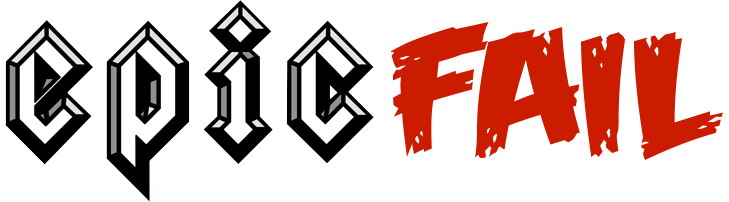
Deprecated: file_exists(): Passing null to parameter #1 ($filename) of type string is deprecated in /home/comicofepicfail/public_html/wp-includes/comment-template.php on line 1616
4 replies on “How to Convert a SWF to an AVI for FREE”
Many of my friends use iDealshare VideoGo to convert SWF to other video formats.
Today i just have a try, and find it really works great in converting SWF to AVI, MP4, MOV, WMV, FLV, GIF etc
It also can convert video to SWF or convert SWF to MP3, WAV, WMA etc audio format
Just saw this since you reposted it as a “flashback” to Twitter. Note that if you’re on a Mac, you already have a free screen capture tool – Quicktime Player has a “new screen recording’ function that will do this. It’s a bit fiddly to get things lined up right though.
Thanks, this one’s an oldy so I’m going to stick an update on the info. Thanks.
Just saw this since you reposted it as a “flashback” to Twitter. Note that if you’re on a Mac, you already have a free screen capture tool – Quicktime Player has a “new screen recording’ function that will do this. It’s a bit fiddly to get things lined up right though.